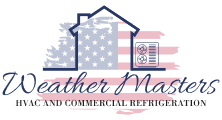Installing a thermostat in Kennesaw, GA is a task we can handle with the right steps and care. Correct thermostat installation is important because it helps our heating and cooling systems work efficiently and keeps our homes comfortable. Mistakes during installation can lead to issues like incorrect temperatures or higher energy bills.

We want to make sure our thermostat is placed in the right location, wired properly, and set up to match our home’s needs. By following clear steps, we can avoid common problems and get the most out of our HVAC systems.
Key Considerations Before Installing a Thermostat
Installing a new thermostat in Kennesaw, GA requires us to understand the heating and cooling system we have, choose the best type of thermostat for our setup, and make sure it is compatible with our equipment. Paying attention to these points helps us get better temperature control and easier temperature regulation at home.
Identifying Your Heating and Cooling System
Before buying any thermostat, we need to know what kind of heating and cooling system we own. Common systems in Kennesaw are central HVAC systems, heat pumps, and sometimes older furnaces or AC units.
We should check if we have a single-stage, multi-stage, or a heat pump system. Single-stage systems have one level of heating or cooling; multi-stage systems can run at more than one speed or output.
Knowing the exact system type helps us choose an hvac thermostat that supports all features. For example, heat pumps often need thermostats that can handle both heating and cooling in one unit, and that sometimes have an emergency heat setting.
It is important to read our existing system’s manual or look for system model numbers before we buy a new thermostat.
Selecting the Right Thermostat Type
Thermostats come in several types: non-programmable, programmable, and smart thermostats. Each has its own benefits.
- Non-programmable thermostats are basic and let us adjust temperature manually. They work well if our schedule is steady and we don’t mind changing settings by hand.
- Programmable thermostats allow us to set temperature schedules for different days or times. This helps save energy, especially when we are not home, and it gives us more flexible temperature regulation.
- Smart thermostats connect to Wi-Fi. We can adjust temperature from a phone or computer, even when we are away. Some smart thermostats learn our habits and make automatic changes to save energy and improve comfort.
We should consider our daily routine, budget, and tech experience when picking the right thermostat type for our home.
Understanding Thermostat Compatibility in Kennesaw, GA
Not every new thermostat will work with every heating and cooling system. Checking compatibility is crucial before making a purchase.
In Kennesaw, many homes have heat pumps or central HVAC systems. Some older systems use high-voltage wiring, while most modern thermostats work with low-voltage wiring. We need to match the wiring of our system to the thermostat.
A common issue is the C-wire requirement. Some programmable and smart thermostats need a C-wire for power. If our system does not have a C-wire, we might need an adapter or extra work by an HVAC professional.
| Thermostat Type | Works with Heat Pumps | Needs C-Wire | Remote Access |
|---|---|---|---|
| Non-programmable | Sometimes | No | No |
| Programmable | Yes (check models) | Sometimes | No |
| Smart | Yes | Usually Yes | Yes |
For best results, we should always double-check the thermostat and system manuals or ask an HVAC expert if we are unsure about compatibility. This helps us avoid headaches during installation and enjoy reliable temperature control in every season.
Preparation Steps for Thermostat Installation

We need to carefully prepare before installing a new thermostat in Kennesaw, GA. Each step helps prevent electrical hazards and ensures that the installation goes smoothly without missing key details.
Gathering Essential Tools and Materials
First, let’s gather all the necessary tools and supplies. We will need a screwdriver, wire strippers, and a voltage tester or multimeter to test for live wires.
It’s important to have our new thermostat cover and thermostat base ready. We should also have a wiring guide if one came with the device. Extra mounting screws are useful, especially if the old screws are stripped or missing.
Below is a quick checklist:
| Tool/Material | Purpose |
|---|---|
| Screwdriver | Removing/installing screws |
| Wire strippers | Preparing wires for connections |
| Voltage tester | Checking for electrical current |
| Multimeter | Measuring voltage and continuity |
| Mounting screws | Attaching base to the wall |
| Thermostat cover/base | Housing for the thermostat |
| Wiring guide | Instructions for wire placement |
By checking each item, we avoid delays once we start the replacement process.
Turning Off Power and Ensuring Electrical Safety
It is critical to turn off the power to the thermostat before working. We do this at the circuit breaker. This prevents electrical shock or damage to the system.
After flipping the breaker, we use a voltage tester or a multimeter to confirm that no power flows to the wires. We double-check every wire before touching anything.
Wearing rubber-soled shoes is a good idea for extra safety. We also make sure our hands are dry and that the area is well-lit.
Removing the Old Thermostat and Labeling Wires
Before removing the old thermostat, we take a clear photo of the wiring layout. This will help us reattach wires correctly later.
We carefully unscrew and remove the thermostat cover and thermostat base. As we disconnect the wires, we label each one using the letter codes: R wire, W wire, C-wire, G wire, and Y wire.
We make sure each label is correct. Mixing up wires could cause the system to malfunction. If any wires look damaged, we trim and strip them with wire strippers to get a clean connection for the new thermostat.
Taking our time with this step helps ensure the rest of the job goes smoothly.
Step-by-Step Guide to Installing a New Thermostat
When installing a thermostat, we need to focus on setting up the base firmly, connecting wiring to the right terminals, and making sure the control unit functions with our heating and cooling systems. Correct steps help ensure that our thermostat installation is safe and effective.
Setting Up the Thermostat Base and Correct Positioning
First, we turn off power to the HVAC system at the breaker to avoid electrical hazards. We carefully remove the old thermostat cover and take a photo of the existing wiring setup. This picture helps us when installing the new device.
Next, we detach the old thermostat base from the wall by loosening its mounting screws. After that, we hold the new thermostat base against the wall and check that it is level using a small bubble level. A level base looks neater and helps the system function accurately.
We mark new screw holes with a pencil, drill pilot holes, and secure the thermostat base with the provided mounting screws. It is important not to over-tighten screws, as this can damage the base or wall surface.
We make sure the thermostat base is mounted at a height of about 5 feet from the floor, away from direct sunlight, vents, or doors. This placement helps the thermostat read the actual room temperature more accurately.
Connecting Thermostat Wiring for HVAC Systems
With the base secure, we move to thermostat wiring. We label each wire before disconnecting it from the old base using small stickers or tape. This makes reconnecting easier and reduces mistakes, especially with common wire and fan control connections.
Most heating and cooling systems use color-coded wires. The red wire usually connects to the R terminal (power), the white wire to W (heating), the yellow wire to Y (cooling), the green wire to G (fan control), and the blue or black wire often serves as the common wire (C wire) to provide continuous power.
We loosen each terminal screw, insert the correct wire, and tighten the screw securely. For systems needing a common wire, we confirm it’s present, as some smart thermostats require constant power. We check all connections are secure to prevent future problems.
To finish, we gently tug on each wire to make sure it’s set in the terminal and there are no loose connections that could affect our HVAC system.
Configuring and Mounting the Control Unit
Now, we attach the thermostat’s control unit or faceplate to the mounted base. The faceplate usually clicks or slides into place easily. We restore power at the breaker and watch for lights or a display on the thermostat.
Some thermostats require simple programming or Wi-Fi setup before use. We follow the on-screen prompts or included instructions to set the date, time, and our desired heating and cooling schedules.
For models with touchscreens or smart features, we might be asked to enter system details, such as single-stage or multi-stage HVAC systems. We double-check that the thermostat communicates with our heating and cooling unit, listening for the fan or compressor.
We test the system by switching between heat, cool, and fan settings. If everything works, our new thermostat installation is complete and ready for regular use.
Post-Installation Setup and Optimization
After installing our new thermostat, we need to make sure it works well with our heating and cooling system. Setting it up the right way can save us money, help our furnace run better, and keep our home comfortable.
Testing Compatibility and System Operation
We start by checking that our thermostat is compatible with our HVAC equipment. This means double-checking if it works with our specific furnace, air conditioner, or heat pump.
Once it’s powered on, we run a test cycle. We set the thermostat to both heating and cooling modes and listen for the system to turn on and off as it should.
If anything seems off like the system not starting, stopping too early, or working too hard we need to check the wiring again. Sometimes, a simple connection problem can cause big issues.
Let’s use this checklist during testing:
| Step | What to Do | What to Look For |
|---|---|---|
| 1 | Switch to “Heat” mode | Furnace turns on and heats air |
| 2 | Switch to “Cool” mode | AC unit runs and cools air |
| 3 | Change temperature setting | System responds quickly |
| 4 | Listen for unusual noises | No odd sounds during operation |
Programming for Energy Efficiency and Savings
We can get more comfort and cut energy costs by programming our thermostat. Many modern thermostats let us set schedules for weekdays and weekends.
It’s best to lower the heat or raise the AC when nobody is home. Setting the thermostat a few degrees closer to the outdoor temperature for 8 hours a day can save us up to 10% each year on energy bills.
Here are some programming tips:
- Set a routine: Match the settings to our wake-up, leave, return, and bedtime schedules.
- Use the “away” feature: If our model has it, set it to lower energy use when we’re out.
- Avoid big swings: Small changes in temperature are more energy efficient and keep us more comfortable.
Knowing When to Hire an HVAC Professional
There are times when it’s safer and more efficient to call in a professional for thermostat installation. If we run into wiring we don’t understand, find a compatibility problem, or see error messages, it’s smart to ask for help.
An HVAC professional can make sure the wiring is safe and matches our system. They can also recommend the best thermostat for our needs and make sure the setup is correct.
Hiring a pro can also prevent bigger issues like damage to the furnace or system breakdowns later on. For complicated or high-tech thermostats, professional installation is often the better choice.