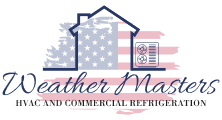When we want to upgrade our home’s comfort and save on energy bills, installing a new thermostat is a smart move. Choosing between installing a thermostat ourselves or hiring a professional can impact how well it works and how safe our home stays. Each option comes with its own pros and cons, and it’s important to know what we might face.

Some of us may feel confident handling a simple DIY project, while others wonder if leaving it to the experts is a better idea. In this post, we’ll look at what we need to think about before picking the best way to install a thermostat.
Understanding Thermostat Installation Choices
Installing a thermostat means making decisions about compatibility, how it connects to our home’s wiring, and whether it’s best to install it ourselves or hire a professional. These decisions affect how well our heating and cooling system works with devices like smart thermostats.
Key Differences Between DIY and Professional Methods
DIY installation can save us money, and it can be simple if the wiring matches the instructions. Basic thermostats or replacement projects are usually easier for us to do ourselves with standard tools.
Professional installation, on the other hand, offers peace of mind. A technician is trained to check wiring compatibility and safety. This is helpful if we’re unsure about electrical work or need to set up a smart thermostat that requires new wiring.
Key Points:
- DIY is cost-effective but can be tricky with complex systems
- Professionals ensure safe wiring and full thermostat compatibility
- Smart thermostats often benefit from expert setup for features like Wi-Fi and app connections
If our system is older, or if we are adding a thermostat in a new location, hiring a pro can avoid wiring mistakes or damage to our HVAC equipment.
Types of Thermostats and Compatibility Factors
Thermostats come in several main types:
| Type | Example Features |
|---|---|
| Manual | Set temperatures by hand |
| Programmable | Pre-set schedule for heating/cooling |
| Smart (Wi-Fi-enabled) | Phone/app control, learning modes |
Compatibility matters most with smart thermostats. Not all models work with every HVAC type. Modern smart thermostats may need 24-volt systems and extra wires.
Before choosing a thermostat, we need to check:
- HVAC system voltage (high or low voltage)
- Number and type of wires at the current thermostat
- Brand and model compatibility lists from the manufacturer
We should always review both the thermostat’s and our system’s manuals before buying.
Wiring Requirements and C-Wire Considerations
Most thermostats use basic wiring, but smart thermostats often need a C-wire (common wire). The C-wire gives steady power so the thermostat’s screen, Wi-Fi, and other features work.
Older homes may not have a C-wire. We may need to install a new wire, use a power extender kit, or pick a model that works without a C-wire.
Wiring Checklist:
- Count and label each wire coming from the wall
- Look for a blue or black “C” wire
- If missing, check if HVAC equipment supports adding one or use an adapter
Proper wiring is important. If we’re unsure about identifying wires or matching them to our smart thermostat, a professional can help prevent damage and make sure everything works correctly.
DIY Thermostat Installation: Pros, Cons, and Steps

Installing a smart thermostat ourselves can save money and let us customize our home’s comfort. However, it’s important to know the benefits, possible mistakes, and the right way to set one up safely.
Advantages of DIY Installation
Doing our own installation usually cuts out labor costs, saving us money right away. Some smart thermostats are made to be easy for homeowners to set up, even if we don’t have much experience. We get to schedule installation on our time without waiting for a professional appointment.
DIY projects also help us learn more about our home’s heating and cooling system. This knowledge can help us solve small issues later on. Many brands include detailed guides, labels, and even online support.
Installing a smart thermostat ourselves lets us choose the model that best fits our needs and budget. If we pick an energy-efficient model, we may see lower utility bills over time.
Risks and Common Mistakes
There are risks involved if we skip steps or mix up wires. Incorrect wiring can damage the HVAC system or the new thermostat. Some homes don’t have the right wiring, like a “C-wire,” which many smart thermostats need.
Another common mistake is not turning off the power at the breaker box, which can be dangerous. We might also install the thermostat in a bad spot, like near a window or heat vent, which can cause temperature readings to be off.
Some mistakes could affect energy efficiency or even void the warranty of the device or our HVAC equipment. If we aren’t sure, it’s smart to check the manual or call support before making a connection.
| Mistake | Possible Result |
|---|---|
| Wrong wiring | System won’t work |
| Skipping power off | Shock hazard |
| Poor placement | Bad temperature readings |
| Missing C-wire | Thermostat won’t operate |
Step-by-Step Smart Thermostat Setup
1. Gather tools: We’ll need a screwdriver, drill (if needed), and our new thermostat kit.
2. Turn off power: Always switch off the power to the HVAC at the circuit breaker.
3. Remove old thermostat: Take off the cover. Label each wire as we remove it, noting where each one was connected. This will help later.
4. Check wiring compatibility: Look for a “C-wire.” If missing, check the manual for other options.
5. Mount new base: Attach the thermostat’s base to the wall. Connect each labeled wire to the matching terminal.
6. Attach new thermostat: Snap the display into place. Restore power at the breaker.
7. Set up device: Follow the screen prompts to connect to Wi-Fi and set up any schedules or energy-saving features.
Testing the system ensures everything works. If anything doesn’t seem right, most manufacturers provide troubleshooting support online or by phone.
Tip: Take a photo of the original wiring before removing anything for easy reference.
Professional Thermostat Installation: Advantages and Considerations
Professional installation gives us added trust in the setup of our thermostat. By hiring a trained installer, we often avoid costly problems and better protect our home’s HVAC system.
Warranty Protection and Long-Term Peace of Mind
Most thermostat brands will only honor the warranty if we use a certified installer. If a DIY job causes damage to the thermostat or HVAC system, we may have to pay for repairs ourselves.
Using a professional means the thermostat and sometimes even our HVAC unit are covered under manufacturer warranties. Some installers also offer their own labor guarantees, which can save us more money if things go wrong.
We avoid common risks such as incorrect wiring, broken components, or software issues. With professional installation, we know that if problems arise, support and repairs are easier to get.
Expert System Configuration and Setup
Certified technicians know how to connect all types of thermostats, including smart models. They make sure every setting matches our HVAC system, whether we have a furnace, central AC, or heat pumps.
Installers check if the wiring is right and set up Wi-Fi, schedules, and energy-saving features. Some systems need special programming for zone control or other advanced options which we may not be comfortable doing by ourselves.
Professional setup can help us avoid wasted energy, uneven heating or cooling, and unexpected system errors. We get trusted advice about thermostat placement and can ask questions about how to use all features.
Dealing With Complex HVAC Systems
Some HVAC systems are more complicated, especially when there are multiple zones, variable-speed fans, or hybrid heating. Heat pumps and certain older units need the thermostat to be matched to their controls for safe operation.
DIY installation can get tricky when extra wires or components are involved. For example, some thermostats require a common wire (C-wire), or a separate control module.
Professionals know how to handle these special cases. They carry the right tools, use up-to-date knowledge, and can spot problems before they cause damage. We end up with a safer, more reliable installation even in homes with complex or unusual HVAC setups.
Comparing Installation Costs, Home Automation, and Final Recommendations

When we choose how to install a thermostat, both price and future needs matter. It’s important to weigh up-front expenses, hidden costs, and how well the thermostat will work with automated systems in our home.
Upfront and Hidden Costs of Each Approach
When we install a smart thermostat ourselves, the main upfront cost is the price of the device, which usually ranges from $75 to $250. There are no labor costs if we handle the setup. However, we might face hidden costs like buying extra tools, wiring adapters, or risking damage if something goes wrong.
If we hire a professional, installation costs often fall between $100 and $250, not counting the thermostat itself. Professionals can spot problems early, reducing future repair bills. Some warranties may only apply if a certified technician does the work, which can help save money over time.
| Method | Upfront Device Cost | Professional Labor | Possible Hidden Costs |
|---|---|---|---|
| DIY | $75–$250 | $0 | Tools, mistakes, wasted time |
| Professional | $75–$250 | $100–$250 | Service call fees, new wiring |
Home Automation Integration and Future-Proofing
Smart thermostats are often part of home automation systems, letting us control temperature with our phones, voice assistants, or other smart devices. If our home already has a hub like Google Home, Amazon Alexa, or Apple HomeKit, we must make sure the thermostat supports it.
A professional installer may help with setup and connect our thermostat to other smart devices, making sure everything works together. This helps us achieve better energy efficiency and could increase cost savings over time.
When we install it ourselves, it’s up to us to follow setup guides and solve compatibility issues. Some models need advanced wiring or software updates to work with all smart home systems.
We should check for upgrade options and if the thermostat will be easy to update if we add more smart devices later. Buying a widely supported thermostat now may save us from having to replace it later.